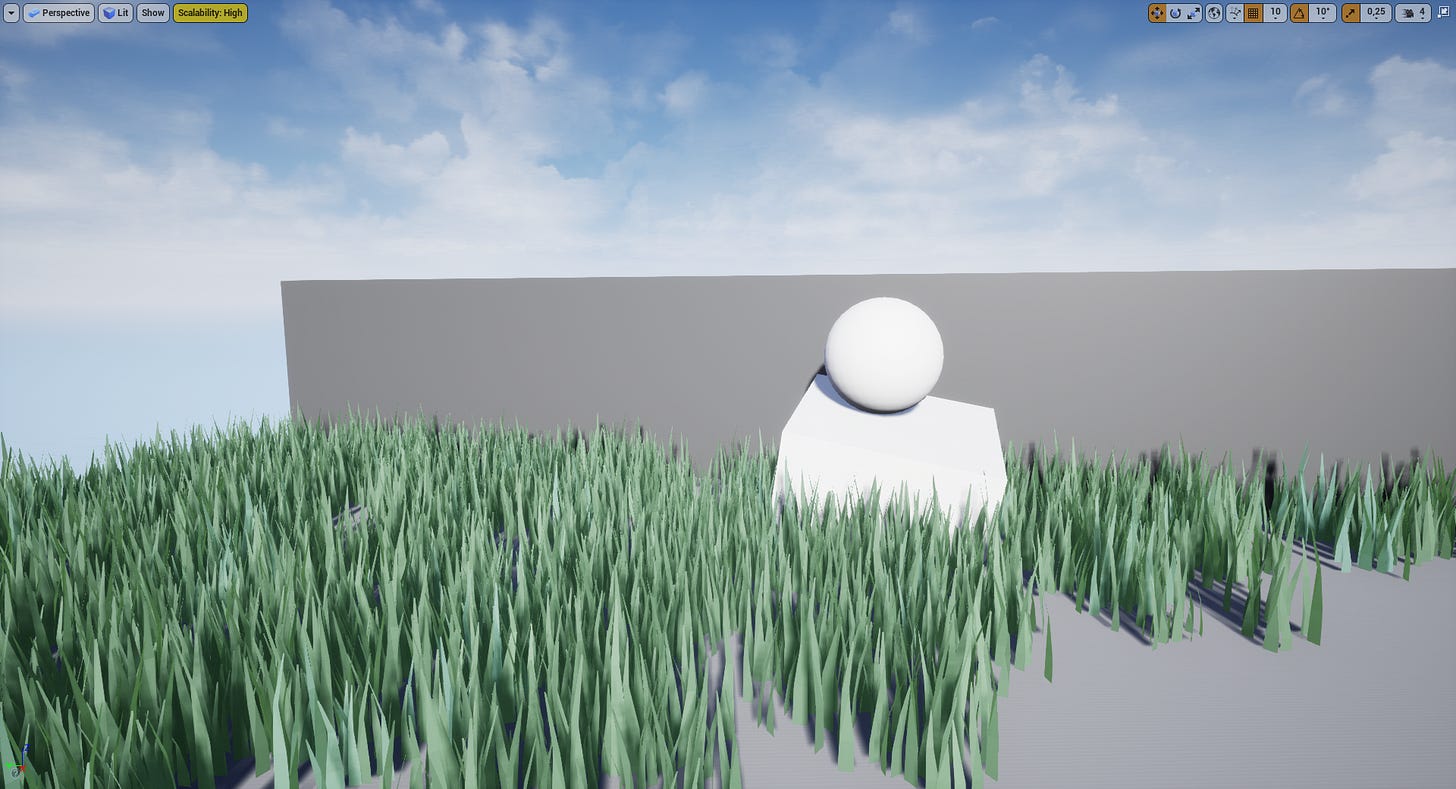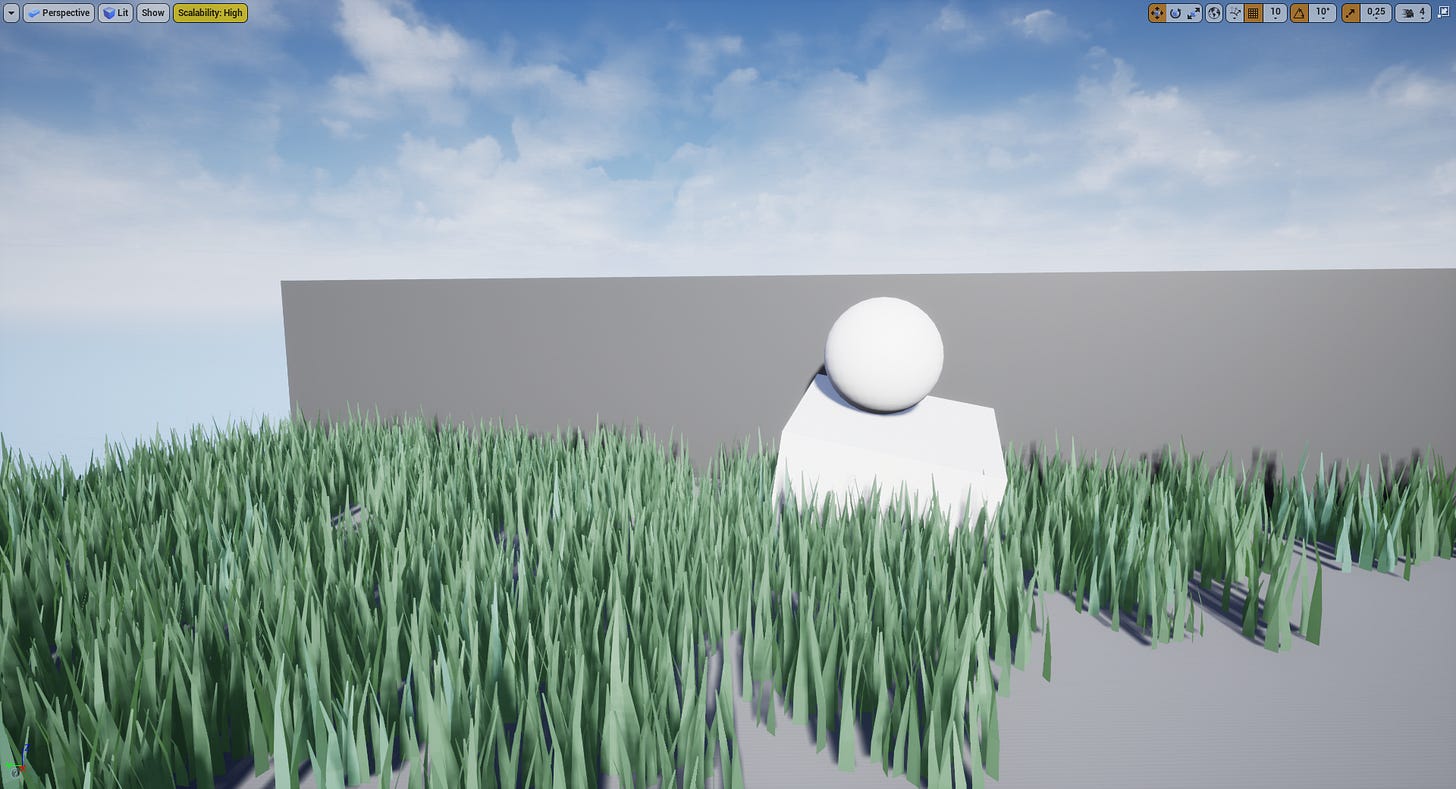Using Unreal Engines’ deferred renderer, you can choose between TemporalAA(TAA) or FXAA as your Anti-Aliasing(AA) technique. Both both of them take a different approach and return a different result.
This article takes a look at both of them. And on top of that, tells you how to improve TAA’s quality!
Overview
To give you an idea, here is the same scene rendered with: No AA, FXAA, and TemporalAA:
FXAA
Fast approximate anti-aliasing (FXAA) is a popular AA method and requires only little amounts of computing power. This technique results in rather sharp images. The downside: jagged edges and flickering can happen.
TemporalAA
This technique is the engine’s default one. It compares multiple frames and blends them. This rather new technique aims to produce softer and photorealistic images.
Its performance impact is low but not as good as FXAA.
As good as this sounds, TemporalAA has two big problems: ghosting and blurriness.
What is ghosting
TemporalAA samples are spread across multiple frames. When these frames combine incorrectly, ghosting appears.
Here is an example:
Notice the artifacts on the right of the player. It seems like a ghost is following the character—hence the name: Ghosting.
Improvements
Unfortunately, you can not (yet) get a perfectly sharp, unghosted result in the unreal engine using TAA. But still, there are some things you can improve via the console or config file:
Use the new algorithm (Only >= 4.26): r.TemporalAA.Algorithm 1
Lower the samples count to achieve a sharper image: r.TemporalAASamples 4
Low values = blurriness and ghosting | high values = jittering r.TemporalAACurrentFrameWeight 0.4
Conclusion
Which AA method you will use in your game is up to your taste. Each of them comes with up and downsides. Although it seems that most people—developers, and players, dislike the temporalAA’s blurriness and ghosting.
If you haven't subscribed already, make sure you do to never miss out on any content! There are no costs, and you can quit whenever you want.